As websites have evolved over the past 20 years, our expectations of what a website should be have also changed. For example, with the growing popularity of mobile devices, it is now essentially a requirement that websites look good regardless of which type of devices or web browsers that a person is using to view it. At a minimum, websites need to be readable on a mobile device.
A similar movement is taking place as it relates to HTTPS (Hyper Text Transfer Protocol Secure). As you browse different websites, you will undoubtedly see some sites that display a lock symbol in the address bar. The lock symbol is used to signify a secure connection:
[caption id="attachment_73" align="alignnone" width="345"]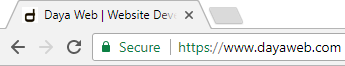 Website with a secure HTTPS connection[/caption]
A secure connection means that all communication between your browser and the website are encrypted and submitted securely, including forms. This may include personal and sensitive information that you wouldn't want to share with someone else. Obviously, this provides the benefit of a more trustworthy experience for your website visitors as well as making your website and/or company more reputable and legitimate. It also demonstrates that you value the privacy and security of your website visitors.
A second major benefit to having a secure HTTPS website is that it provides a search engine performance boost. As Google has stated, they are now using HTTPS as a ranking signal. This may have a profound impact on your search engine rankings and potentially be the difference between having either good or great traffic to your website, especially if your keyword competitors are not using HTTPS.
Website with a secure HTTPS connection[/caption]
A secure connection means that all communication between your browser and the website are encrypted and submitted securely, including forms. This may include personal and sensitive information that you wouldn't want to share with someone else. Obviously, this provides the benefit of a more trustworthy experience for your website visitors as well as making your website and/or company more reputable and legitimate. It also demonstrates that you value the privacy and security of your website visitors.
A second major benefit to having a secure HTTPS website is that it provides a search engine performance boost. As Google has stated, they are now using HTTPS as a ranking signal. This may have a profound impact on your search engine rankings and potentially be the difference between having either good or great traffic to your website, especially if your keyword competitors are not using HTTPS.
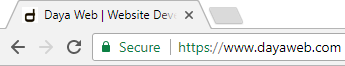 Website with a secure HTTPS connection[/caption]
A secure connection means that all communication between your browser and the website are encrypted and submitted securely, including forms. This may include personal and sensitive information that you wouldn't want to share with someone else. Obviously, this provides the benefit of a more trustworthy experience for your website visitors as well as making your website and/or company more reputable and legitimate. It also demonstrates that you value the privacy and security of your website visitors.
A second major benefit to having a secure HTTPS website is that it provides a search engine performance boost. As Google has stated, they are now using HTTPS as a ranking signal. This may have a profound impact on your search engine rankings and potentially be the difference between having either good or great traffic to your website, especially if your keyword competitors are not using HTTPS.
Website with a secure HTTPS connection[/caption]
A secure connection means that all communication between your browser and the website are encrypted and submitted securely, including forms. This may include personal and sensitive information that you wouldn't want to share with someone else. Obviously, this provides the benefit of a more trustworthy experience for your website visitors as well as making your website and/or company more reputable and legitimate. It also demonstrates that you value the privacy and security of your website visitors.
A second major benefit to having a secure HTTPS website is that it provides a search engine performance boost. As Google has stated, they are now using HTTPS as a ranking signal. This may have a profound impact on your search engine rankings and potentially be the difference between having either good or great traffic to your website, especially if your keyword competitors are not using HTTPS.